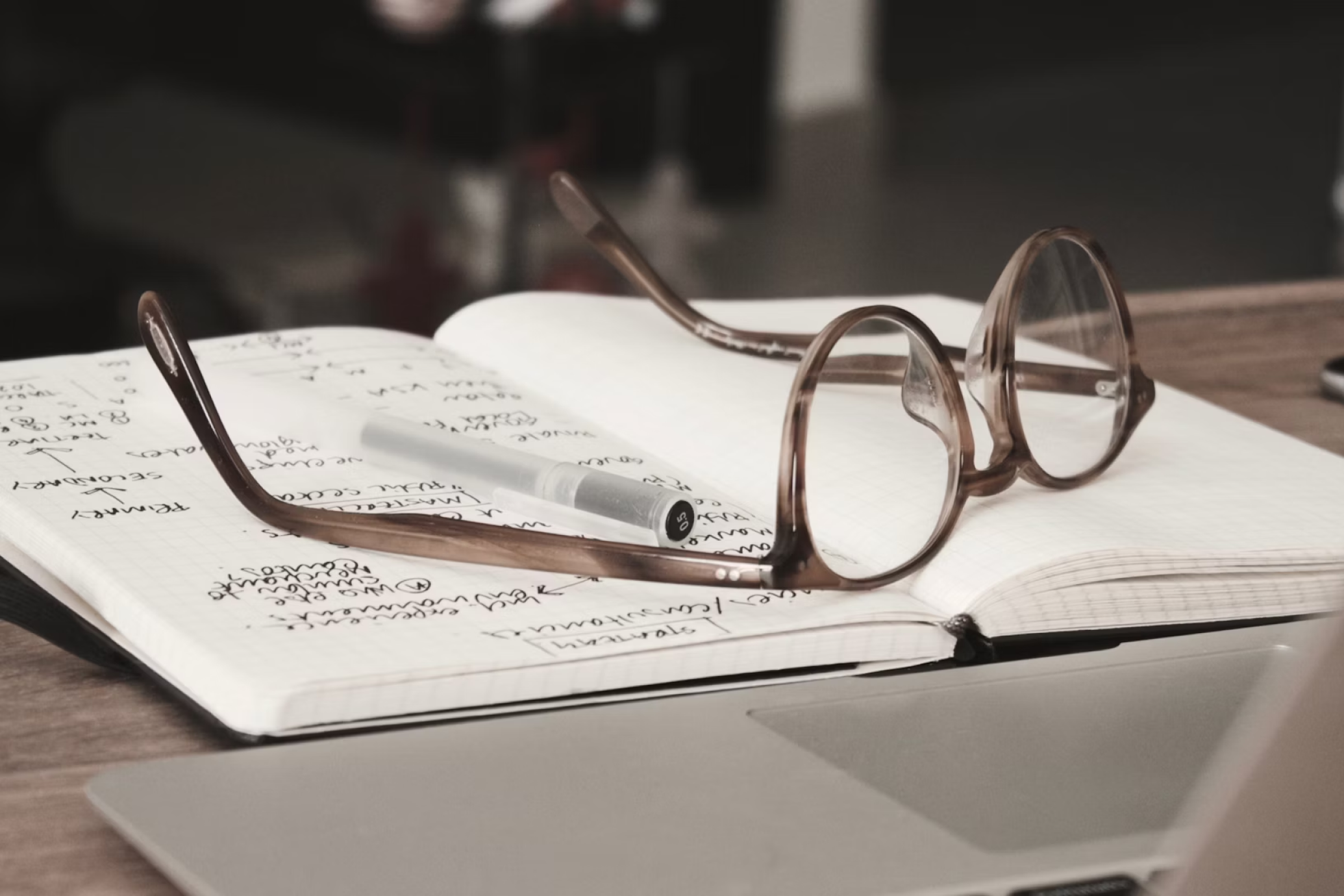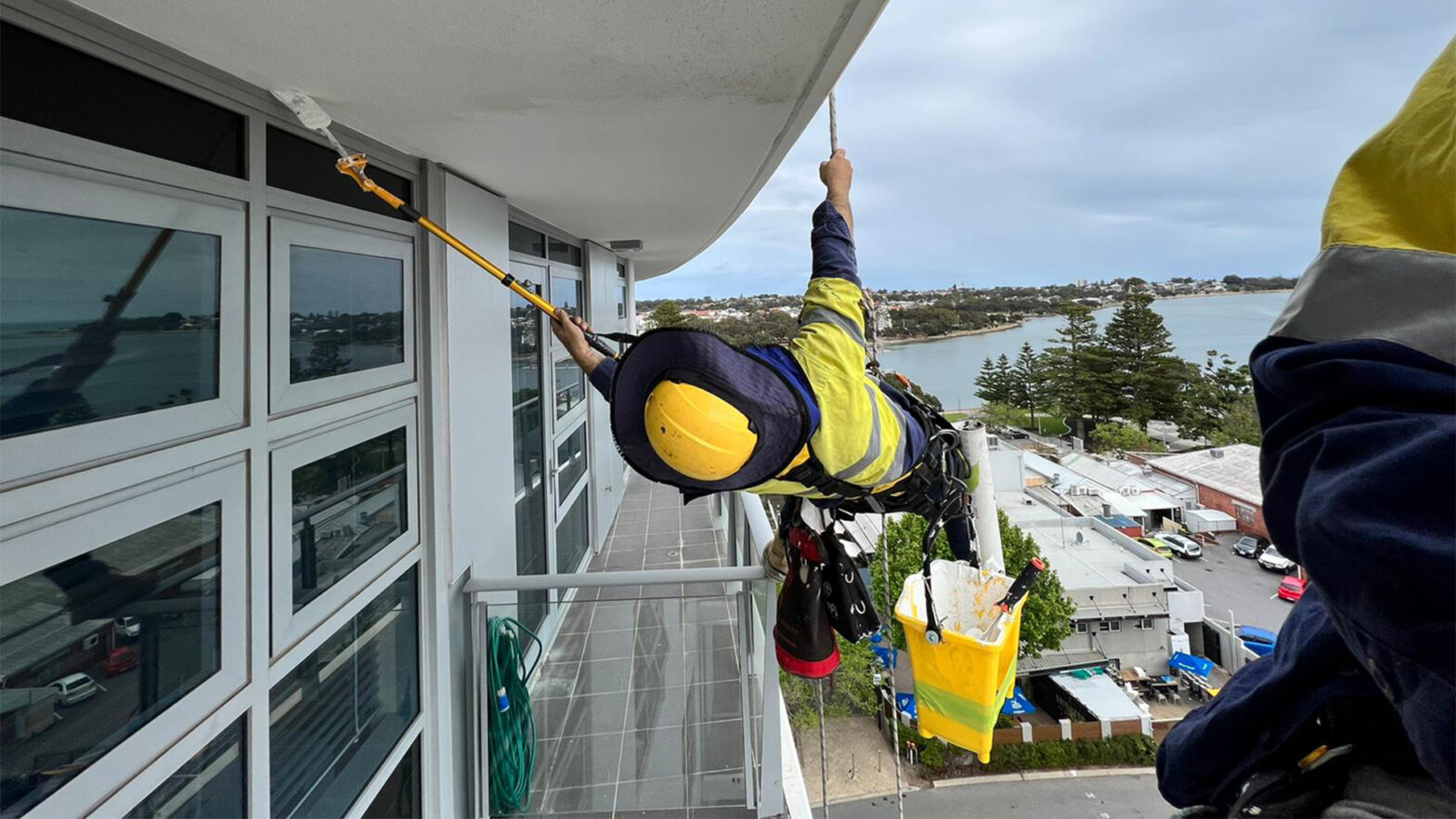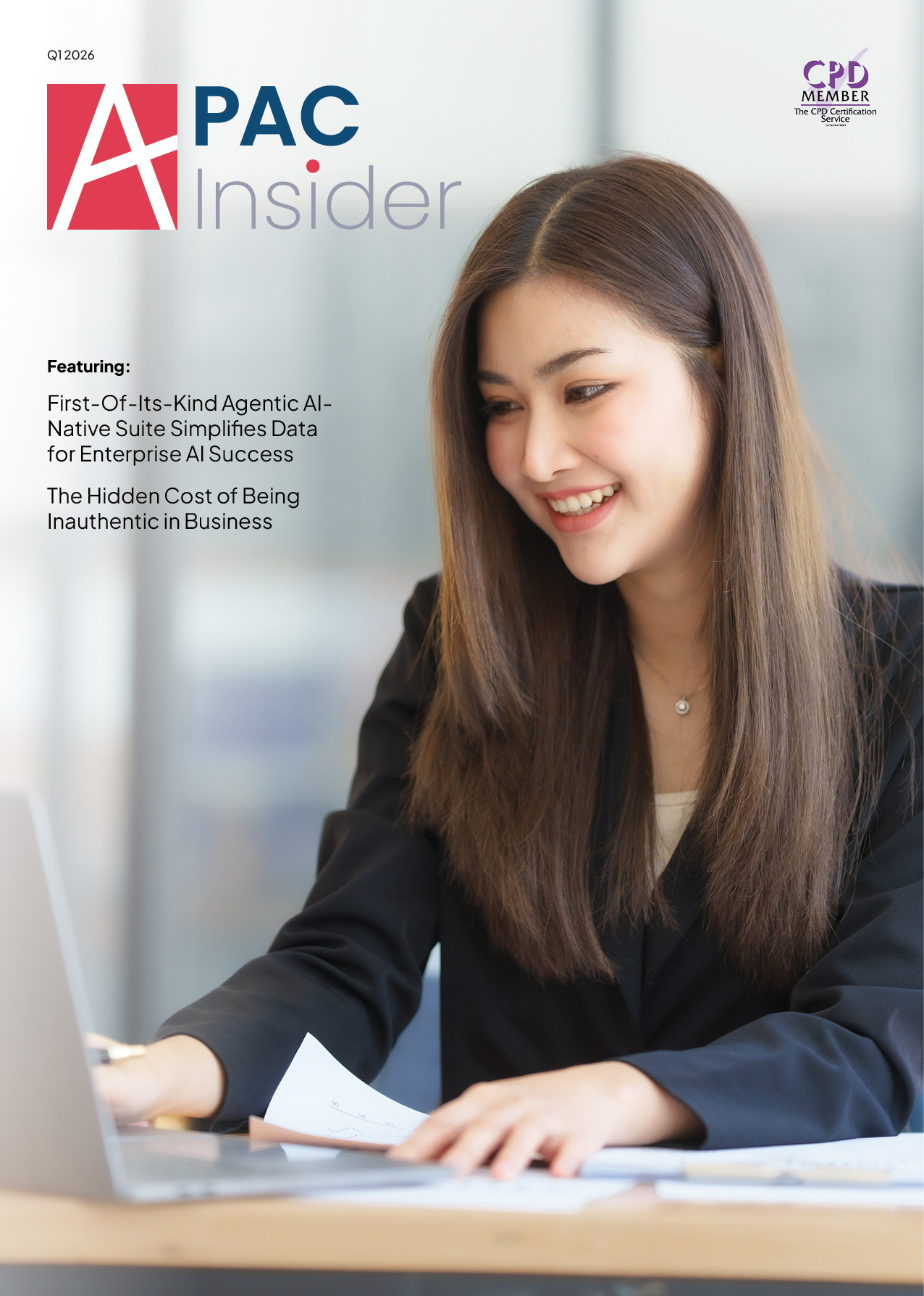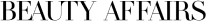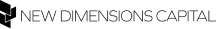When it comes to marketing surveying, gathering data is the easy part: people check their boxes, write down their thoughts and hit submit. But then what? Suddenly, you’re staring at a pile of numbers, charts and open-ended responses that have to make sense.
Fortunately, there are plenty of powerful tools to organise, analyse, and present your survey data, making it easier to prepare surveys and reports. Whether you’re devising a business strategy or perfecting your customer experience, the right tools at your fingertips can pay dividends.
From new AI-powered solutions to new and improved spreadsheets, let’s explore the best tools for collating survey data.
1. Adobe Acrobat – AI Data Insights
With its built-in AI features, Adobe Acrobat is a top pick for handling survey data. Whether your survey submissions are in PDF format or need to be converted from other file types, Acrobat’s AI-powered tools help extract critical insights.
For instance, have you tried interacting with the Adobe chat PDF AI tool yet? Providing you the ability to ‘chat’ directly in the document, it can answer questions about raw data, summarise text responses and spot trends automatically. That means you don’t have to flip through hundreds of pages of data. If your survey has handwritten answers, Acrobat’s OCR (Optical Character Recognition) technology can also convert them into browser-searchable content, making your analysis even smoother.
Acrobat also integrates with cloud storage, allowing teams to collaborate on survey data in real time. With these features, you can annotate, highlight, and organise responses, ensuring that every insight is captured without the hassle of manual data entry.
2. Google Forms & Sheets – Accessible Foundations
If you’re conducting a simple survey, one of the easiest ways to gather responses is with Google Forms. Forms is designed to integrate with Google Sheets, another free, easy-to-use data management tool. Once responses start rolling in, they automatically populate a spreadsheet, which you can filter, sort, and analyse however you want.
Add-ons like Form Publisher enable you to transform raw responses into professional reports, while pivot tables and built-in formulas can turn hundreds of data rows into something anyone can make sense of.
Google Sheets allows for easy group editing as well, making it suitable for remote teams. Cloud storage and edge solutions such as these are vital to allow editing in real-time and ensure your work is never lost.
3. Microsoft Excel – Data Processing & Management
If there’s one tool that has stood the test of time in data analysis, it’s Microsoft Excel. The magic of Excel lies in its strong data function, filters, pivot tables and conditional formatting, which can help you bring order to even the most jumbled survey responses. Excel’s more recent functions, like Power Query and dynamic arrays, make data drastically easier to manage.
Excel seamlessly integrates with Microsoft Power BI for those who need to turn survey findings into presentations, facilitating the creation of dynamic reports and dashboards. If you want to dabble in a little automation, Excel’s macros let you program repetitive tasks so you don’t have to handle each set of responses manually.
4. SurveyMonkey – Collaborative Survey Design
SurveyMonkey’s ability to collect, organise and analyse data without the user needing to possess any advanced IT skills makes it widely popular with businesses, researchers and event planners.
SurveyMonkey also has built-in analytics that automatically break down response trends, saving you from working through data yourself. Its best feature by far is sentiment analysis. If you’ve included open-ended questions in your survey, the AI can scan the responses to gauge overall mood and sentiment. This is especially helpful for customer feedback, employee satisfaction surveys, or event planning, where it’s just as important to measure emotions as it is to document numbers.
For those working in teams, SurveyMonkey’s collaboration features allow multiple users to access and edit survey results simultaneously, making it a great fit for businesses or organisations that rely on shared data analysis.
5. Tableau – Transformative Data Converter
If you’ve sent out a complex survey involving thousands of responses with multiple-choice answers, ratings and open-ended feedback then you’re going to need a tool that will help you to convert all that raw data into an easy to interpret (and visually appealing) format.
Fortunately, Tableau is amazing at transforming numbers into beautiful, interactive dashboards. Instead of mindlessly scrolling through endless rows of a spreadsheet, visual data gives insight that makes identifying trends easy. You can use Tableau to easily spot patterns whether you’re tracking customer preferences, measuring employee satisfaction or conducting in-depth competitor analysis.
Its adoption does come with a learning curve, but once you get the hang of it, Tableau is one of the best data analysis tools you can find. Plus, it integrates with just about everything — Google Sheets, Excel, SQL databases and cloud-based survey tools like Typeform.
6. Typeform – Customer-Friendly Survey Generators
Unlike other survey platforms, Typeform surveys are based on interactivity, with a sleek and conversational format that keeps respondents engaged. The key benefit of this is higher-quality responses. Respondents are more inclined to answer questions thoughtfully rather than hurrying through the process.
When responses are in, Typeform provides analytics within its interface to help you organise data into insights. It also works seamlessly with Google Sheets, Zapier, and even AI tools. With Typeform, you can automate data processing with minimal effort, whether you’re looking for feedback on a product, researching customer experience, or even surveying internal business decisions.
Collating Survey Data With Confidence
Whether you’re working on a small project or handling thousands of responses, having the right tools can make all the difference for collating survey data. From AI-powered automation tools to good old spreadsheets, there is the perfect tool for your needs.
Remember — collecting survey data is only half the battle. Turning it into actionable insights is where the real magic happens. So, whether you’re plotting your next entrepreneurial move or trying to get feedback on your newest product, these tools will help you navigate the numbers with ease.