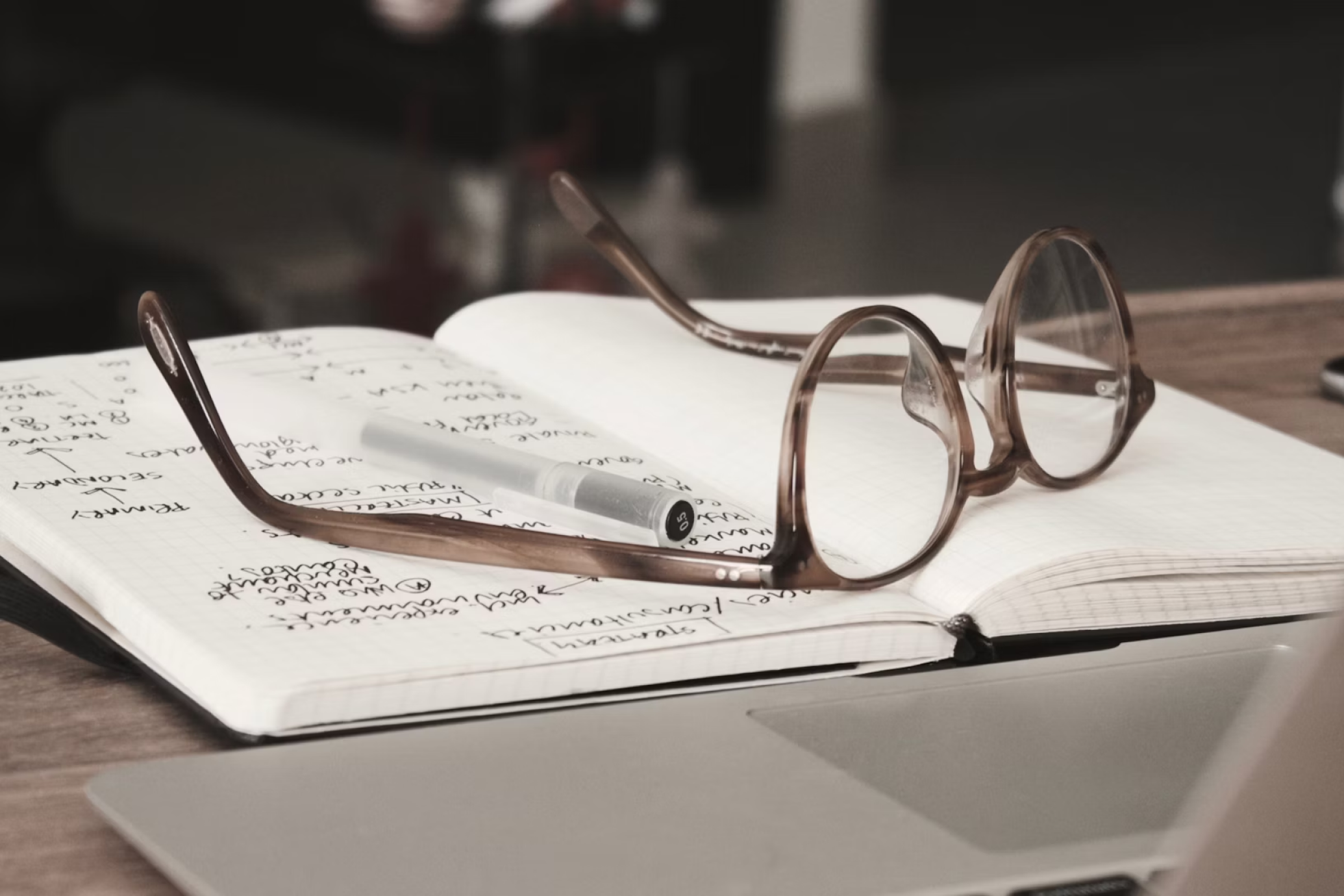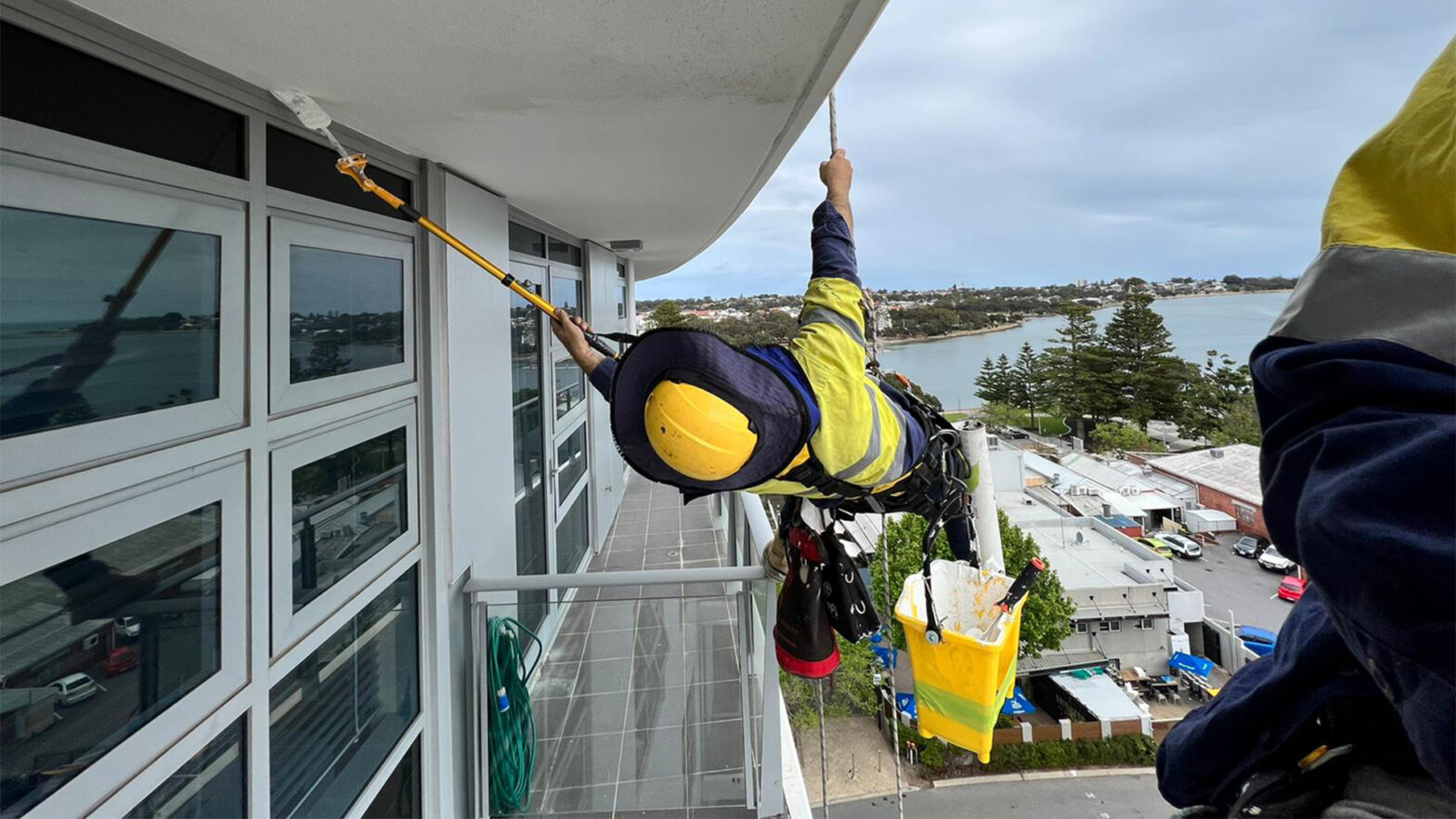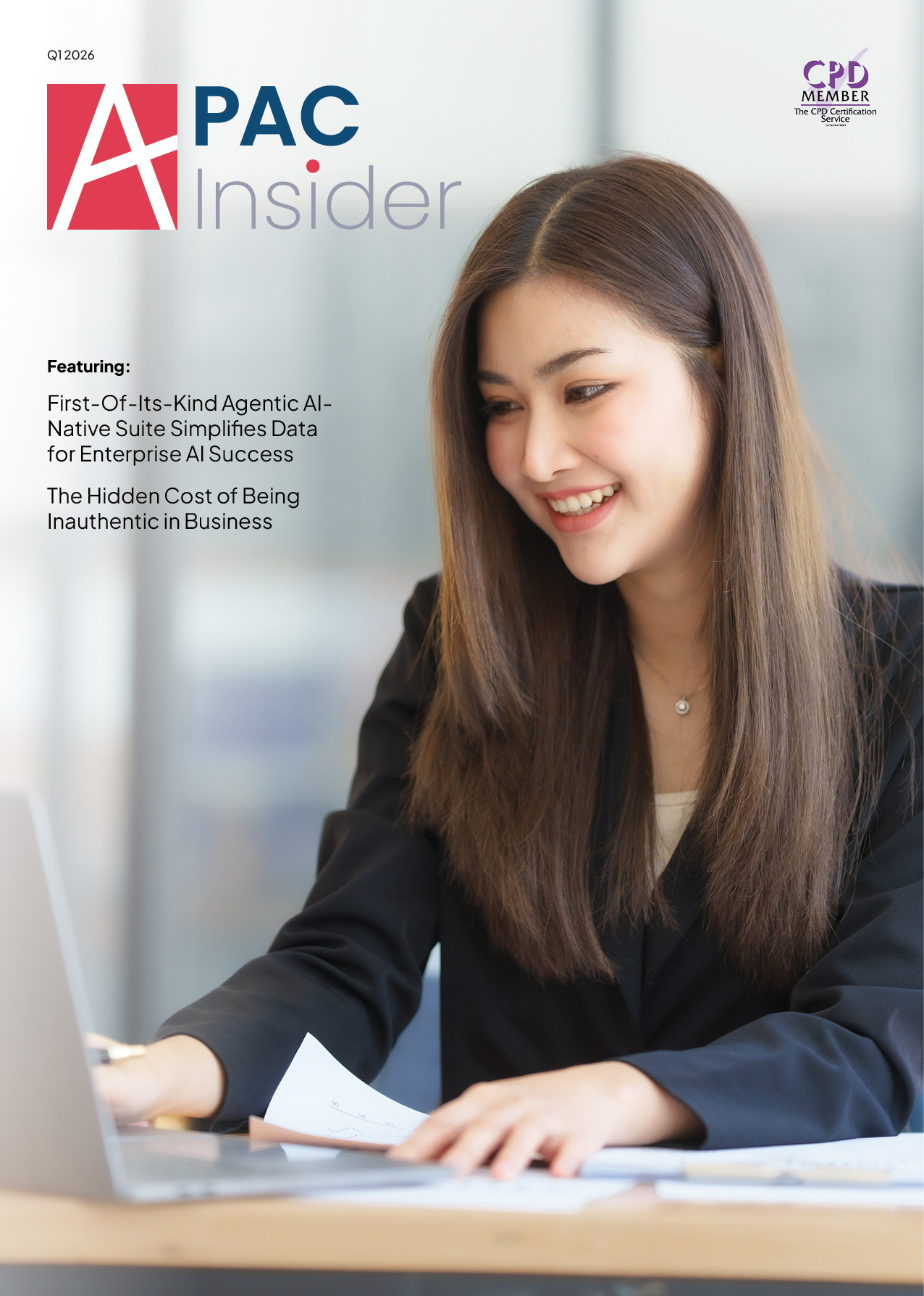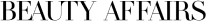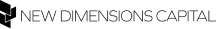Thanks to the mega capabilities of modern technologies, the way we take photos has changed not only significantly but also radically. Moreover, with the advent of the iPhone, professional-level photography has become possible for a wide range of photo enthusiasts. And even more professionalism and excellence can be achieved thanks to the opportunities that have opened up due to the latest advances in artificial intelligence.
Advanced Image Processing with AI
Artificial intelligence doesn’t just affect the way images are processed, it makes them more accurate and impressive. Does iPhone use AI to enhance photos? Thanks to AI, iPhone can automatically analyze each photo and make the necessary adjustments based on the analysis to achieve optimal results. This includes enhancing contrast, improving color, honing sharpness, and many other parameters that we will discuss later.
Modern iPhone models use various AI-based algorithms to process images. The Smart HDR High Dynamic Range feature allows you to automatically combine multiple shots with different exposures to create one optimal photo. This technology ensures details in both light and dark areas of the frame. Accordingly, it makes the photos even more realistic, and they look exactly similar to professional shots. Therefore, to learn how to take professional photos with iPhone, it is essential to understand how AI-based features work. For example, you can enhance your shots using the Portrait mode. AI creates the effect of depth and unobtrusive background blur. Such shots will make your photos look more expressive and professional. Continue to experiment with the different modes and features available on your device and you will discover the possibilities described below.
Improved Low Light Performance. Automatic Scene Recognition
One of the biggest challenges in mobile photography has always been taking pictures in low light. However, with iPhone AI camera, your device will significantly improve the quality of your photos in such conditions. For this purpose, various technologies are used, including:
- image stabilization,
- increased sensor sensitivity,
- noise reduction algorithms.
AI can also automatically recognize a variety of scenes and objects in photos. This allows iPhone to apply the best settings for a particular type of scene. For example,
- landscape,
- portrait,
- night shot,
- shooting in motion.
Thanks to this, users do not need to manually adjust the camera settings for each shot.
One of the key features is the Night mode. This mode is automatically activated in low light. iPhone uses AI to increase detail in night shots and reduce noise. This allows you to get clear and vivid photos even in low light conditions.
Specific Examples of AI in iPhone Photography
Deep Fusion feature
Deep Fusion is one of the AI-powered technologies used to improve detail and texture in photos in medium light. It works as follows:
- Algorithm analyzes several images with different exposures,
- Then it combines them into one, providing a high-quality image with maximum detail.
For professional photographers, this means the ability to capture sharp and detailed images even in difficult lighting conditions.
The benefits of Deep Fusion are especially apparent when photographing textures, such as:
- fabric,
- skin,
- hair,
- natural objects.
Professionals use this technology to create advertising images where every detail is crucial. This is how AI for photographers shows its best sides.
Professional photographers will also appreciate the ability to save RAW files, which allows them to save all image data for further retouching.
Advanced portrait shooting
With Portrait Mode, users can take professional-looking portraits. Thanks to AI and iPhone camera AI, face recognition and bokeh are performed. Previously, this was only available on cameras with large lenses. This feature does the following:
- Analyzes the depth of the scene,
- Creates a natural transition between the subject and the background.
Portrait mode also allows you to adjust the lighting of the scene to simulate studio conditions. Choose from Natural Light, Studio Light, Stage Light, Contour Light, or Stage Light Mono.
Shooting video and Cinematic Mode
AI not only improves photography, but also video recording on iPhone. The Video Stabilization feature lets you capture smooth, steady videos even when you’re moving. It does this by using AI to analyze your movements and adjust your footage. This is especially important for professional videographers who shoot dynamic scenes, such as concerts, sporting events, or documentaries.
Videographers can also benefit from automatic exposure and focus adjustment. This will greatly improve the quality of real-time footage. Integration with video editing applications will allow you to quickly process footage and add special effects using AI. Specifically, the Cinematic Mode function uses AI to:
- smoothly transition focus between objects,
- create a depth effect.
This allows you to create videos with a professional cinematic look.
Dolby Vision HDR support provides realistic colors and high dynamic range.
This allows you to create videos with a professional cinematic look.
Dolby Vision HDR support provides realistic colors and high dynamic range.
Practical Benefits of AI in iPhone Photography
Expanding creative possibilities
To explain what an AI camera is, we’d like to say that it allows you to create very dynamic shots by experimenting with different filters and effects that are applied in real time thanks to AI. Moreover, the Live Photos feature allows you to shoot short videos before and after pressing the shutter button.
AI Shots and Simplifying the shooting process
Thanks to AI, the shooting process has become much more convenient. Now users don’t need to have in-depth knowledge of photography to take high-quality pictures. AI automatically optimizes camera settings, allowing users to focus on creativity.
To summarize
There is no doubt that the capabilities and continuous development of AI have significantly changed the way we take and process our photos. Thanks to advanced processing, automatic scene recognition, and improved low-light performance, users can now easily create photos like professionals without worrying about redoing shots several times. So, the conclusion is obvious. By introducing AI into photography, we get a much more accessible and exciting process, opening up new horizons for creativity.